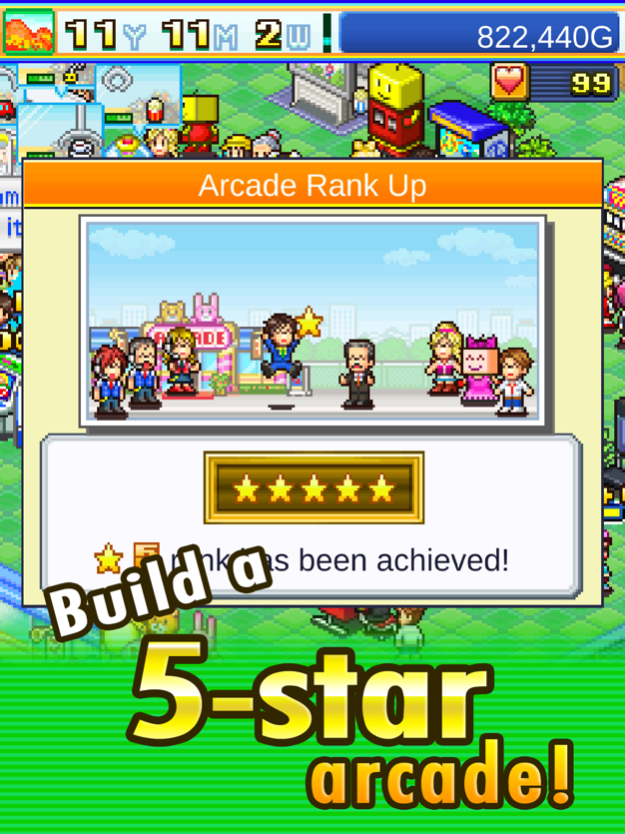Pocket Arcade Story 1.24
Continue to app
Paid Version
Publisher Description
Here comes a new challenger: it's the arcade simulation game you've been waiting for!
Build your very own gaming paradise packed with heaps of game machines and more!
If some of your customers become regulars, you can test their mettle in fighting game tournaments. Crush the competition with crazy combos and knock out your opponents with a flurry of fists! If you rise from the fray victorious, more and more customers will pile into your arcade!
You can fine-tune and tweak your arcade as much as you want, with everything from racing games to dance games, photo booths and food stands! Even the strength of your crane games' claws and the rate at which coins are won is under your control. Utilize all these features and customize to your heart's content!
So, can you create a 5-star arcade that pushes all the right buttons?
--
Try searching for "Kairosoft" to see all of our games, or visit us at https://kairopark.jp. Be sure to check out both our free-to-play and our paid games!
Mar 20, 2023
Version 1.24
Fixed minor issues.
About Pocket Arcade Story
Pocket Arcade Story is a paid app for iOS published in the Action list of apps, part of Games & Entertainment.
The company that develops Pocket Arcade Story is Kairosoft Co.,Ltd. The latest version released by its developer is 1.24.
To install Pocket Arcade Story on your iOS device, just click the green Continue To App button above to start the installation process. The app is listed on our website since 2023-03-20 and was downloaded 2 times. We have already checked if the download link is safe, however for your own protection we recommend that you scan the downloaded app with your antivirus. Your antivirus may detect the Pocket Arcade Story as malware if the download link is broken.
How to install Pocket Arcade Story on your iOS device:
- Click on the Continue To App button on our website. This will redirect you to the App Store.
- Once the Pocket Arcade Story is shown in the iTunes listing of your iOS device, you can start its download and installation. Tap on the GET button to the right of the app to start downloading it.
- If you are not logged-in the iOS appstore app, you'll be prompted for your your Apple ID and/or password.
- After Pocket Arcade Story is downloaded, you'll see an INSTALL button to the right. Tap on it to start the actual installation of the iOS app.
- Once installation is finished you can tap on the OPEN button to start it. Its icon will also be added to your device home screen.